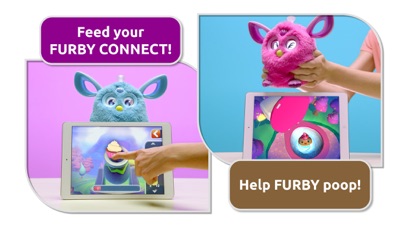Login
Authenticating...
Authenticating...

Press the Windows logo key  +PrtScn. The file is saved to the Screenshots folder in your Pictures folder. You can also us the Snipping Tool which is available in all versions of Windows Vista, 7, and 8 except the Starter and Basic editions.
+PrtScn. The file is saved to the Screenshots folder in your Pictures folder. You can also us the Snipping Tool which is available in all versions of Windows Vista, 7, and 8 except the Starter and Basic editions.
To take a screenshot with your Mac, Command + Shift + 3 and then release all keys to captuer the whole screen, or press Command + Shift + 4 and press down and drag the mouse over the area you'd like to capture.
To take a screenshot with your iPhone or iPod Touch, press and hold the sleep/wake button and then click the Home button.
Take a Screenshot with Android 4.0 (Ice Cream Sandwich) just press and hold the Volume Down and Power buttons at the same time.
Connect to a virtual world of surprises with the Furby Connect World app!
• HATCH super cute virtual babies… Furblings! Over 60 adorable Furblings to discover!
• CARE for your Furblings by feeding, cleaning, and healing them in order to level them up and reveal their hidden traits in the app.
• COLLECT over 100 different items you can use to take care of your Furblings.
• GROW your peaceful virtual Furbling village into a busy Furbling paradise over time!
With your Furby Connect toy (sold separately), in the app you can also…
• NAME your Furby Connect and watch it remember its name!
• HELP Furby Connect learn song lyrics and new phrases by watching videos with him at the virtual Movie Theater! (Content changes over time.)
• FEED your Furby Connect with virtual food using the app to find out what it likes! Furby Connect likes different things!
• LAY over 60 different virtual Furbling eggs!
• DISCOVER what happens when Furby Connect uses the toilet in the app!
• PLAY with Furby Connect as he talks about what happens in his virtual world!
Collect virtual Furblings and build your own Furbling paradise!
NOTE: The Furby Connect World app is only compatible with the Furby Connect toy (sold separately) and is not compatible with prior apps or other Furby toys.
SUPPORTED DEVICES
This app supports these devices running iOS 9.0 and above:
iPhone 5 and above
iPad 4 and above
iPad Air 1 and above
iPad Mini 2 and above
Check Furby.com for more information on compatibility, availability, and instructions. Make sure your device supports this app before downloading. Other devices may be compatible but are not supported. Updates affect compatibility.
ADVICE TO PARENTS
The Hasbro Furby Connect World app requires an Internet connection (3G, 4G, LTE, or WiFi) to download the app, download app updates, download new content, and to make in-app purchases. Kids, ask a parent first before downloading or making in-app purchases.
The Hasbro Furby Connect World app is free to download and play, but additional in-game items can be unlocked via the following ways:
- Over time by earning rewards through play
- By purchasing items from the shop (OPTIONAL)
- By purchasing a Furby Connect toy (sold separately)
In-app purchases cost real money and are charged to your iTunes account. You may control in-app purchases using the password settings explained in the Apple help center. You may also lock or disable in-app purchases by adjusting your device’s settings. The Hasbro Furby Connect World app is subject to App Store terms and conditions.
Hasbro and all related logos are trademarks of Hasbro, Inc. © 2016 Hasbro. All Rights Reserved.
This app has been updated by Apple to use the latest Apple signing certificate.
Minor bug fixes and improvements
Updated Content
It looks like you are using an ad blocker. We understand, who doesn't? But without advertising income, we can't keep making this site awesome.