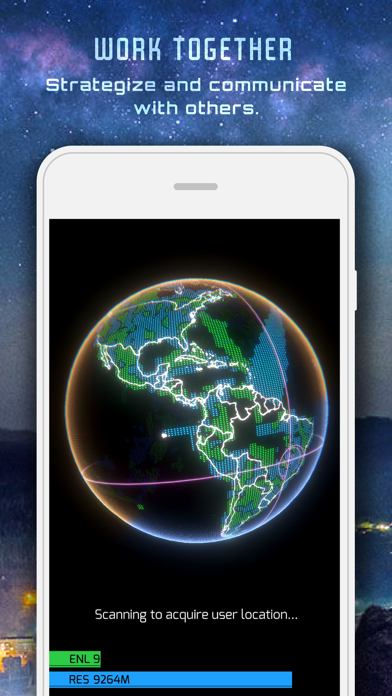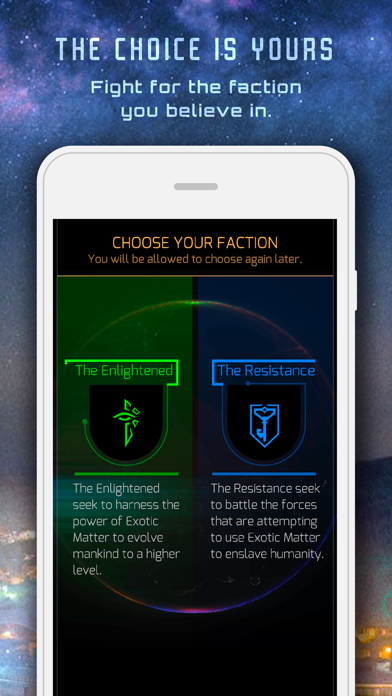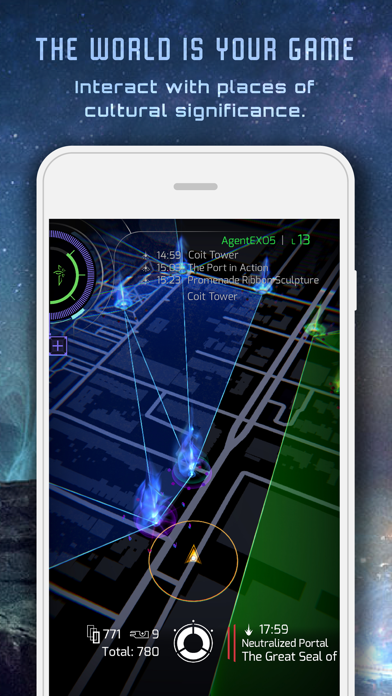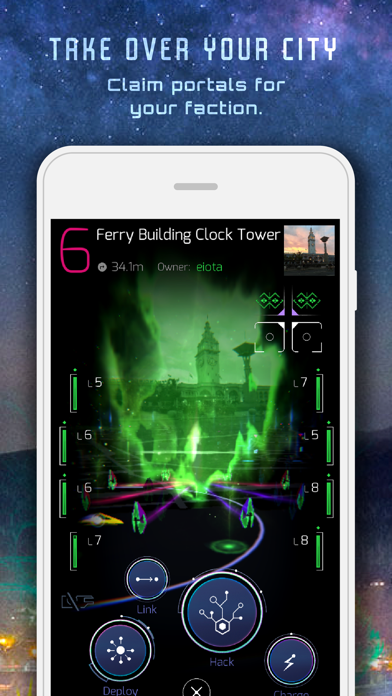Login
Authenticating...
Authenticating...

Press the Windows logo key  +PrtScn. The file is saved to the Screenshots folder in your Pictures folder. You can also us the Snipping Tool which is available in all versions of Windows Vista, 7, and 8 except the Starter and Basic editions.
+PrtScn. The file is saved to the Screenshots folder in your Pictures folder. You can also us the Snipping Tool which is available in all versions of Windows Vista, 7, and 8 except the Starter and Basic editions.
To take a screenshot with your Mac, Command + Shift + 3 and then release all keys to captuer the whole screen, or press Command + Shift + 4 and press down and drag the mouse over the area you'd like to capture.
To take a screenshot with your iPhone or iPod Touch, press and hold the sleep/wake button and then click the Home button.
Take a Screenshot with Android 4.0 (Ice Cream Sandwich) just press and hold the Volume Down and Power buttons at the same time.
Welcome to the world of Ingress Prime, Agent. The fate of this universe, and perhaps others, depends on you. The discovery of Exotic Matter (XM), a resource of unknown origin, has sparked a covert struggle between two Factions. Cutting-edge XM technologies have completely transformed the Ingress Scanner, and it is now waiting for you to join this battle.
THE WORLD IS YOUR GAME
Explore the world around you and interact with places of cultural significance—such as public art installations, landmarks, and monuments—to collect valuable resources using your Ingress Scanner.
CHOOSE A SIDE
Fight for the Faction you believe in. Harness the power of XM to evolve mankind and discover our true destiny with The Enlightened, or protect humanity from a hostile takeover of the mind with The Resistance.
BATTLE FOR CONTROL
Dominate territories by linking Portals and creating Control Fields to achieve victory for your Faction.
WORK TOGETHER
Strategize and communicate with fellow Agents in your neighborhood and around the world.
Agents must be over 13 years old (for residents outside of the European Economic Area); or over 16 years old or such age needed to consent to the processing of personal data in the Agent's country of residence (for residents of the European Economic Area). Unfortunately, no children may play Ingress.
Support
Contact us in-game by going to Settings > Help Center > Go.
Privacy Policy
https://nianticlabs.com/privacy/
Terms of Service
https://nianticlabs.com/terms/
Bug Fixes:
• Fixed: COMM sometimes displayed only the 1 or 2 most recent alerts until restarting the game.
• Fixed: Trying to move your Drone to a Portal with the max 8 Drones now re-opens the option to choose a different Portal.
• Fixed: “Unable to operate on item” error when deploying Fireworks on a Battle Beacon Portal.
It looks like you are using an ad blocker. We understand, who doesn't? But without advertising income, we can't keep making this site awesome.