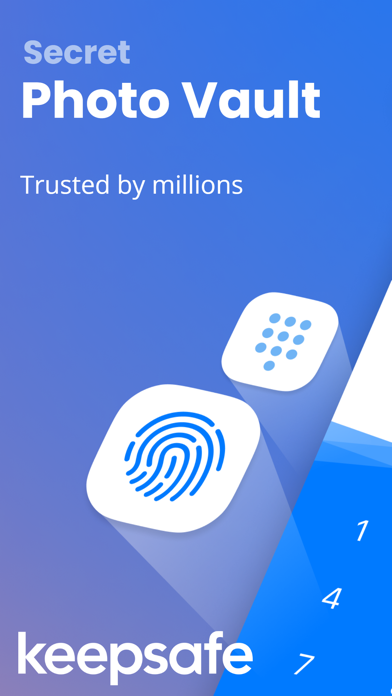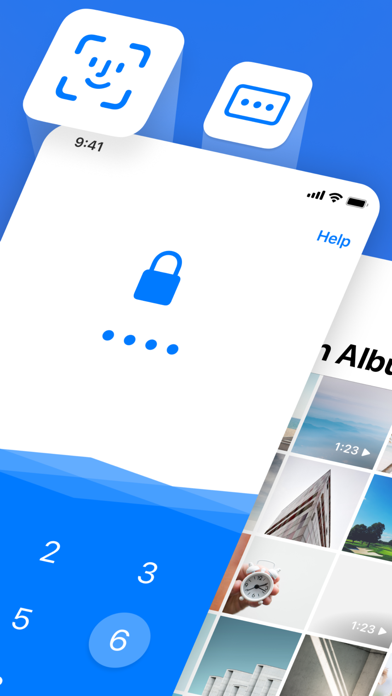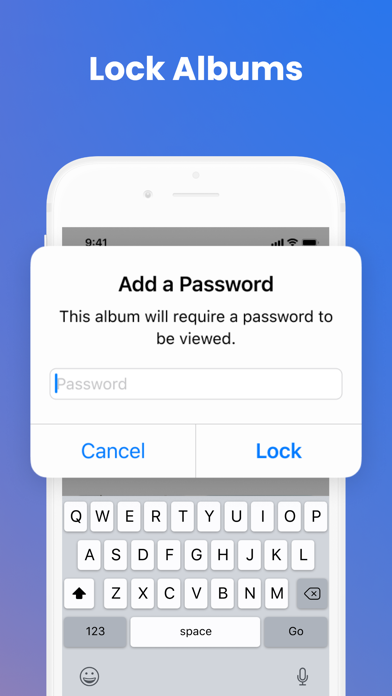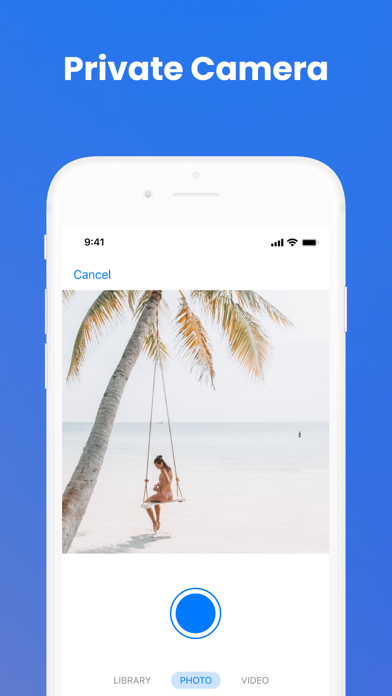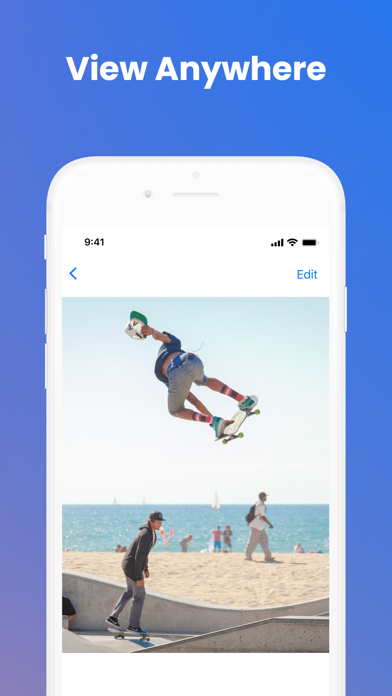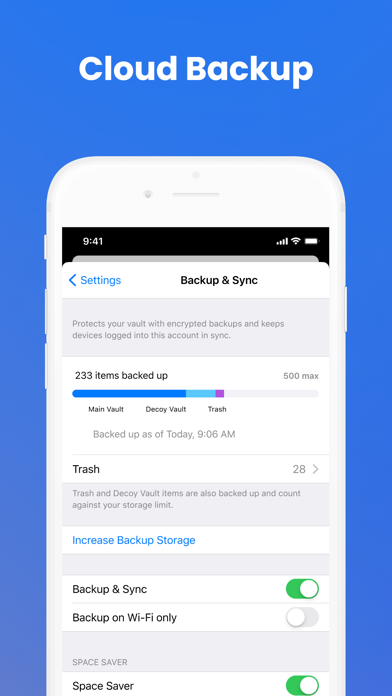Login
Authenticating...
Authenticating...

Press the Windows logo key  +PrtScn. The file is saved to the Screenshots folder in your Pictures folder. You can also us the Snipping Tool which is available in all versions of Windows Vista, 7, and 8 except the Starter and Basic editions.
+PrtScn. The file is saved to the Screenshots folder in your Pictures folder. You can also us the Snipping Tool which is available in all versions of Windows Vista, 7, and 8 except the Starter and Basic editions.
To take a screenshot with your Mac, Command + Shift + 3 and then release all keys to captuer the whole screen, or press Command + Shift + 4 and press down and drag the mouse over the area you'd like to capture.
To take a screenshot with your iPhone or iPod Touch, press and hold the sleep/wake button and then click the Home button.
Take a Screenshot with Android 4.0 (Ice Cream Sandwich) just press and hold the Volume Down and Power buttons at the same time.
Download Keepsafe to join the millions of people who have entrusted over a billion pictures to Keepsafe: the most popular photo locker and album vault app.
Keepsafe secures personal photos and videos by locking them down with PIN protection, fingerprint touch ID, and military-grade encryption. It’s the best place for storing your personal pictures and videos. With Keepsafe, you can protect your privacy, secure your photos, and save phone space.
Use Keepsafe for:
- Preserving special memories
- Storing family photos
- Protecting copies of your driver’s license, ID cards, and credit cards
- Organizing important documents
What makes Keepsafe different?
• Award-winning photo locker, with over 70 million users
• Beautiful design and UX. Easy to upload, view & organize photos
• Smooth scrolling for photo viewing on all devices
Basic Features:
- Phone and tablet support
- Simple interface
- Easy-to-use PIN pad access
- Photo backup
- Custom albums
- Full-screen and slideshow viewing for photos and videos
- Integrated camera for taking photos directly in Keepsafe
- Safe Send for sharing pictures for a limited time from Keepsafe
- Syncs images and videos in Keepsafe to all of your Keepsafe installations on any platform
Keepsafe Premium’s Exclusive Features:
Manage Your Photos
• Album Lock: Assign individual PIN codes to access particular albums
• Private Cloud: Stores up to 10,000 items in Keepsafe
• Space Saver: Compresses photos and saves originals to the Cloud
• Trash Recovery: Retrieves photos you’ve mistakenly deleted
Personalize Keepsafe
• Ad-Free: Keeps your photo-viewing experience distraction-free
• Custom Album Covers: Sets album thumbnails to a specific image
========================
Help & Support
Problems or questions?
Visit Keepsafe’s support site at https://support.getkeepsafe.com/hc/en-us
Send a ticket from inside Keepsafe (best for troubleshooting)
Contact us at [email protected]
========================
Keepsafe Premium Subscription
- Payment will be charged to iTunes Account at confirmation of purchase
- Subscription automatically renews unless auto-renew is turned off at least 24-hours before the end of the period
- Length of subscriptions: one month & one year
- Account will be charged for renewal within 24-hours prior to the end of the current period, and identify the cost of the renewal
- Price of subscriptions: one month - $9.99 dollars & one year - $23.99 dollars
- Subscriptions may be managed by the user and auto-renewal may be turned off by going to the user's Account Settings after purchase
- No cancellation of the current subscription is allowed during active subscription period
- Any unused portion of a free period, if offered, will be forfeited when the user purchases a subscription.
========================
Links
Terms of Service: https://www.getkeepsafe.com/policies/#terms
Privacy: https://www.getkeepsafe.com/policies/#privacy
Keepsafe Basic is ad supported: https://youradchoices.com
Bug fixes and performance improvements
Still having issues? Please reach out to us at [email protected]
It looks like you are using an ad blocker. We understand, who doesn't? But without advertising income, we can't keep making this site awesome.