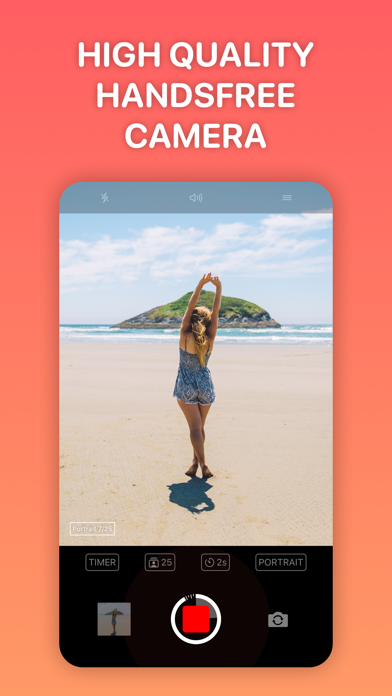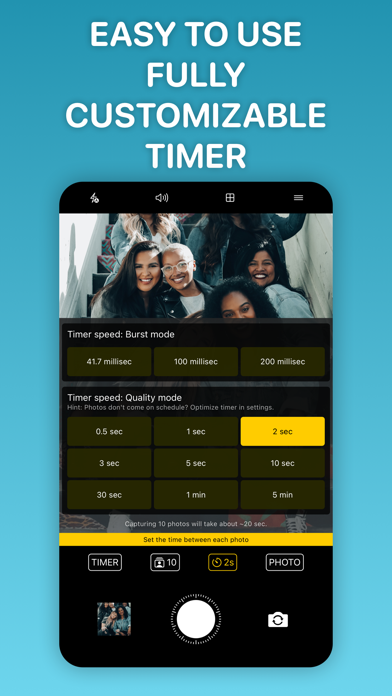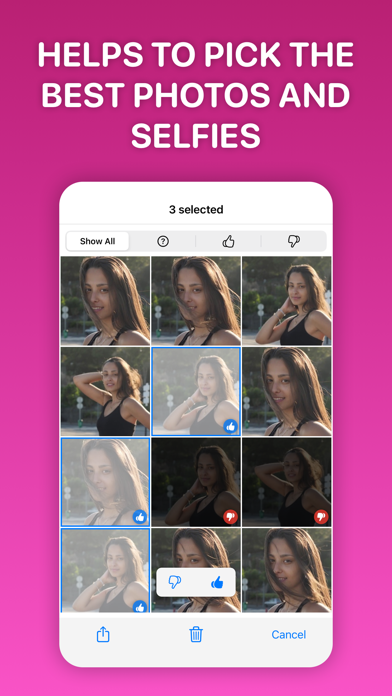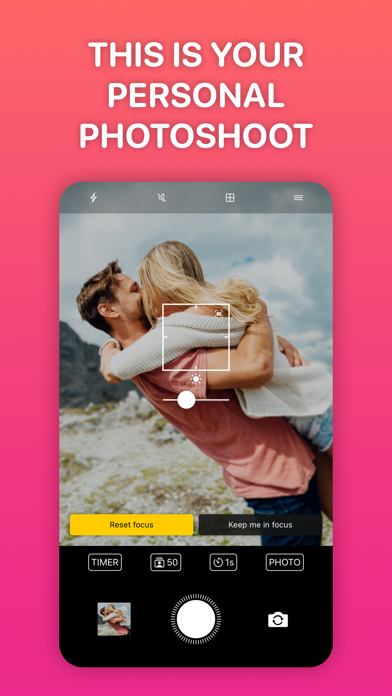Login
Authenticating...
Authenticating...

Press the Windows logo key  +PrtScn. The file is saved to the Screenshots folder in your Pictures folder. You can also us the Snipping Tool which is available in all versions of Windows Vista, 7, and 8 except the Starter and Basic editions.
+PrtScn. The file is saved to the Screenshots folder in your Pictures folder. You can also us the Snipping Tool which is available in all versions of Windows Vista, 7, and 8 except the Starter and Basic editions.
To take a screenshot with your Mac, Command + Shift + 3 and then release all keys to captuer the whole screen, or press Command + Shift + 4 and press down and drag the mouse over the area you'd like to capture.
To take a screenshot with your iPhone or iPod Touch, press and hold the sleep/wake button and then click the Home button.
Take a Screenshot with Android 4.0 (Ice Cream Sandwich) just press and hold the Volume Down and Power buttons at the same time.
Your ultimate handsfree camera experience is here!
Lens Buddy is a simple yet powerful timer camera app that will take pictures of you and your loved ones without the need to press buttons or even hold the device. Just set your desired time interval between the shots and let the camera roll!
Leave your Bluetooth clicker home and do your own photoshoot!
Take your social media presence to the next level! Once you finished taking your photos you can easily rate your pictures within the app that will help you to keep or export the best ones.
Stop taking screenshots from videos - Lens Buddy offers higher quality photos and and easier way to take them!
Want to take a group photo without having someone left out?
Is there no one around to take a picture of you?
Are you a content creator or a solo traveler?
In need of building your Instagram feed?
Do you need the best self timer app available?
Simply put down your device on a safe place and let Lens Buddy make your perfect shot!
FEATURES
* [NEW] Aspect ratio: You can now snap your photos in either square or wide dimensions
* [NEW] Portrait mode (beta)
* [NEW] Autofocus will keep tracking you and makes sure you remain in focus
* [NEW] Sounds: Numerous sound effects and announcements help your photoshoot
* Takes better, sharp and high quality photos
* A clean, yet familiar and easy to use interface
* A fully customizable timer
* Burst mode for super fast photography
* Zoom, focus, exposure control
* Built-in gallery to view, rate and organize your photos
* Toggle between auto/on/off flash modes
* Switch between back and selfie cameras
* Save photos directly or export later to your camera roll for archiving
* Save photos locally in the app
* Show/hide grid
* Dark mode support
* Your privacy is important: The app doesn't access your photos on your device
Comments from you:
"I love this app! I use is all the time for work and personal."
"Just what I needed!"
"Super easy and amazing!"
Do you like Lens Buddy? Please don't forget to rate it in the App Store! It helps a lot.
Performance updates.
Thank you for using the app! Don't forget to check back later for more updates.
It looks like you are using an ad blocker. We understand, who doesn't? But without advertising income, we can't keep making this site awesome.