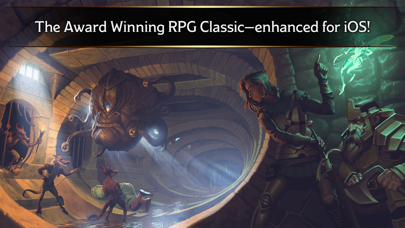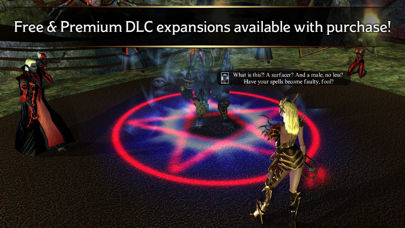Login
Authenticating...
Authenticating...

Press the Windows logo key  +PrtScn. The file is saved to the Screenshots folder in your Pictures folder. You can also us the Snipping Tool which is available in all versions of Windows Vista, 7, and 8 except the Starter and Basic editions.
+PrtScn. The file is saved to the Screenshots folder in your Pictures folder. You can also us the Snipping Tool which is available in all versions of Windows Vista, 7, and 8 except the Starter and Basic editions.
To take a screenshot with your Mac, Command + Shift + 3 and then release all keys to captuer the whole screen, or press Command + Shift + 4 and press down and drag the mouse over the area you'd like to capture.
To take a screenshot with your iPhone or iPod Touch, press and hold the sleep/wake button and then click the Home button.
Take a Screenshot with Android 4.0 (Ice Cream Sandwich) just press and hold the Volume Down and Power buttons at the same time.
Neverwinter Nights is a classic Dungeons & Dragons RPG— enhanced for iOS! Explore 100+ hours of gameplay including the original campaign, plus six free DLC adventures. Play solo or team up with friends for a grand adventure across the Forgotten Realms.
DEVICE RECOMMENDATION
Optimized for iPads
Recommended for iPhones with screen sizes of 6 inches or larger
CONTENT
Neverwinter Nights (Classic Campaign)
Shadows of Undrentide (Free DLC)
Hordes of the Underdark (Free DLC)
Kingmaker (Free DLC)
ShadowGuard (Free DLC)
Witch’s Wake (Free DLC)
Adventure Pack (Free DLC)
FEATURES
Re-engineered UI for iPads and iPhones
- Virtual joystick and context sensitive button makes gameplay easy
- UI Scales automatically or can be set to your liking
Cross-Platform Multiplayer
- Adventure with friends!
- Cross-play support includes compatibility with mobile, tablets, computers and consoles
- Join persistent worlds, with community-run campaigns and up to 250 players
Improved Graphics
- Pixel shaders and post-processing effects make for cleaner graphics and visuals
- Adjustable contrast, vibrance, and depth of field options
STORY CONTENT:
Neverwinter Nights (Original Campaign)
You find yourself at the center of intrigue, betrayal, and dark magic in Neverwinter Nights. Journey through dangerous cities, monster filled dungeons and deep into uncharted wilderness in search of the cure for a cursed plague ravaging the city of Neverwinter.
Shadows of Undrentide (Free DLC Expansion)
Another adventure begins in the updated expansion, Shadows of Undrentide! Charged by your master to recover four ancient artifacts, travel from the Silver Marches to unravel mysteries of a long-dead magical civilization.
Hordes of the Underdark (Free DLC Expansion)
This expansion continues the adventure started in Shadows of Undrentide. Journey into the ever-more bizarre and hostile depths of Undermountain to challenge a gathering evil.
Three Premium Modules (Free DLC)
Discover over 40 hours of new Dungeons & Dragons adventures across the Forgotten Realms in these premium modules for Neverwinter Nights:
- Kingmaker
- ShadowGuard
- Witch’s Wake
- Adventure Pack
LANGUAGES
- English
©2020 Beamdog. ©2020 Wizards of the Coast LLC. All Rights Reserved. Wizards of the Coast, Dungeons & Dragons, Neverwinter Nights, and D&D are trademarks of Wizards of the Coast LLC. Hasbro and its logo are registered trademarks of HASBRO, Inc. All Rights Reserved.
A new update for Neverwinter Nights: Enhanced Edition is available now! We’ve added initial keyboard support, improved performance, and more…
Check out the patch notes below!
PATCH NOTES
Features
- Keyboard Support | Connect your keyboard for use with chat, shortcuts & saves
- Pathfinding Improvements | Smoother party movement and navigation
- New Water Visuals | Water appears more realistic with a new “water rendering” feature (enable via options)
- New Grass Visuals | Tall grass appears more realistic with a new “tall grass rendering” feature (enable via options)
- New Lighting Engine | Upgrades to lighting provides more realistic lighting, shadows, and textures (enable via options. ***Warning: lighting engine can slow down the game on some devices)
- Reduced Install Size | Reduced the amount of data needed to install the game
Fixes
- Area Transitions | Highlights now appear as expected for area transitions
- Save & Chat Panels | Shifted panels to allow enough space for keyboard on mobile devices
- Chat Log | Quickbar no longer overlaps with the chat log on mobile devices
- Skip Cut Scenes | A long-press will now skip cutscenes
- Music | Main menu music now plays as expected when players skip intro videos
- Visual Performance | Fixed visual performance issue (related to particle rendering)
It looks like you are using an ad blocker. We understand, who doesn't? But without advertising income, we can't keep making this site awesome.