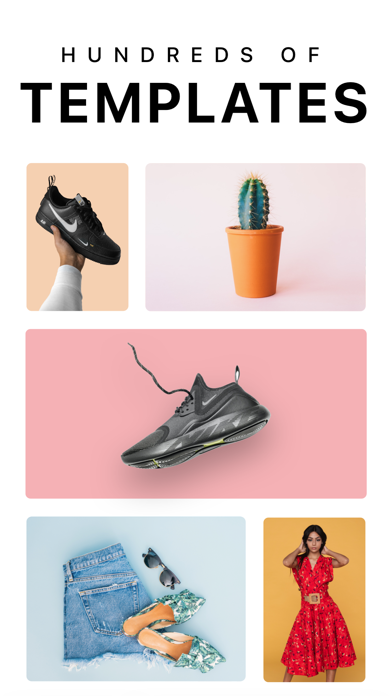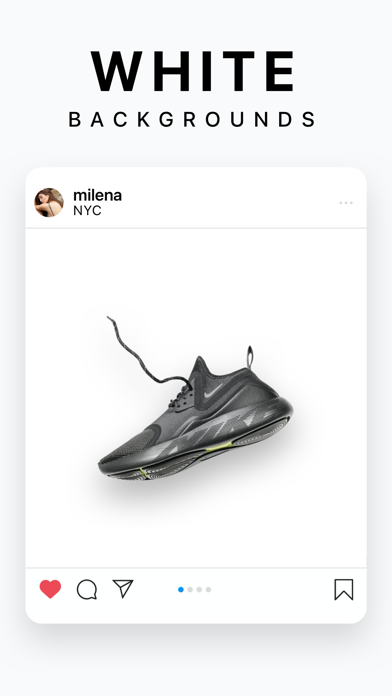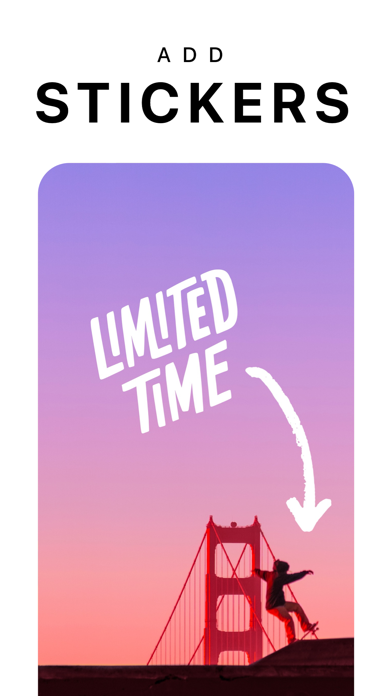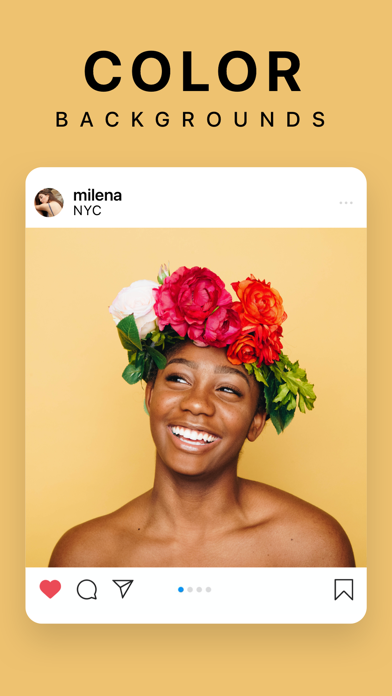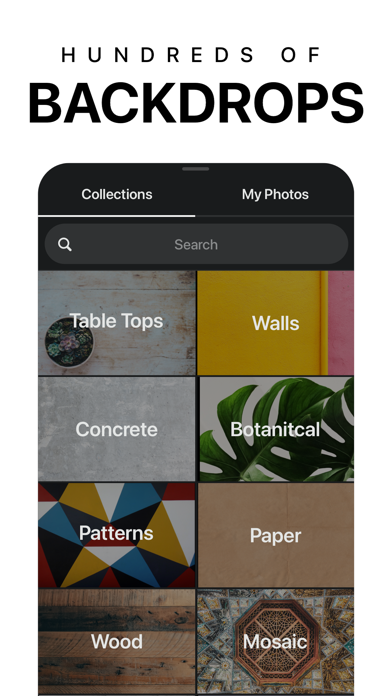Login
Authenticating...
Authenticating...

Press the Windows logo key  +PrtScn. The file is saved to the Screenshots folder in your Pictures folder. You can also us the Snipping Tool which is available in all versions of Windows Vista, 7, and 8 except the Starter and Basic editions.
+PrtScn. The file is saved to the Screenshots folder in your Pictures folder. You can also us the Snipping Tool which is available in all versions of Windows Vista, 7, and 8 except the Starter and Basic editions.
To take a screenshot with your Mac, Command + Shift + 3 and then release all keys to captuer the whole screen, or press Command + Shift + 4 and press down and drag the mouse over the area you'd like to capture.
To take a screenshot with your iPhone or iPod Touch, press and hold the sleep/wake button and then click the Home button.
Take a Screenshot with Android 4.0 (Ice Cream Sandwich) just press and hold the Volume Down and Power buttons at the same time.
Remove the background in your photos to make your products look professional! Sell more with professional looking photos on Instagram, Poshmark, Shopify and anywhere else you sell!
INSTANTLY REMOVE BACKGROUND — Instantly remove the background from any photo in your camera roll. Erase the background with a perfect cutout.
WHITE & COLOR BACKGROUNDS — Place your product on a simple white background or choose from a palette of stunning colors and backdrops.
TEMPLATES — Choose from 100s of templates designed specifically for shopping.
SHADOWS — Control the shadow on your product to make it look real.
TEXT STYLES — Add text with beautiful font styles.
STAND OUT — Sell more and grow your presence on Instagram, Poshmark, Shopify and with your beautiful product posts and stories.
DISCOVER — Search thousands of templates created by the community for you! Whether it’s for your YouTube channel, podcast, Instagram or storefront, the community has you covered!
Download Pixelcut and grow your brand today!
Have questions, problems, or feedback? Reach out to us at [email protected].
The Pixelcut Pro Membership Experience
Pixelcut Pro is a monthly or yearly subscription that provides access to tools to help you sell more and grow your business. The Pixelcut Pro membership gives you unlimited and instant background removals, hundreds of templates, hundreds of fonts, overlays and backdrops, all updated monthly. Subscription auto-renews at the end of each term (month or year depending on subscription), unless cancelled 24-hours in advance. The subscription fee is charged to your iTunes account at confirmation of purchase. You may manage your subscription and turn off auto-renewal by going to your Settings after purchase. No cancellation of the current subscription is allowed during active period. Payment will be charged to iTunes Account at confirmation of purchase. Account will be charged for renewal within 24-hours prior to the end of the current period, and identify the cost of the renewal. Any unused portion of a free trial period, if offered, will be forfeited when the user purchases a subscription to that publication, where applicable.
Terms and conditions: http://pixelcut.app/terms.html
Privacy policy: http://pixelcut.app//privacy.html
BRAND KIT
Need quick access to fonts and colors? Now with Brand Kit you can add your favorite colors and fonts and they'll be just a tap away when you need to edit a color or font!
PIXELCUT TEAMS
Want to give Pixelcut to other people on your team? You can now add your teammates to Pixelcut! Go to Settings and tap on Pixelcut for Teams!
STOCK IMAGES
Stock images load MUCH faster now!
REFINE TOOL
If your cutout isn't perfect you can now fine-tune it by erasing or restoring parts of the image!
NEW FONTS
You now have a whole new collection of fonts!
COLLAGES
Tap on the collages button to get access to a variety of awesome and beautiful collages for your Story, Instagram, or just for fun!
BUG FIXES
Fixed a bug where project thumbnails weren't showing up. If you had deleted a project, you can restore it in Settings by going to "Recently Deleted"
IPAD
Take your workflow to your iPad! You can now design on a larger screen!
We have a few surprises launching for you soon! Stay tuned!
Thank you and please feel free to reach out with any feature requests or improvements at [email protected]!
It looks like you are using an ad blocker. We understand, who doesn't? But without advertising income, we can't keep making this site awesome.