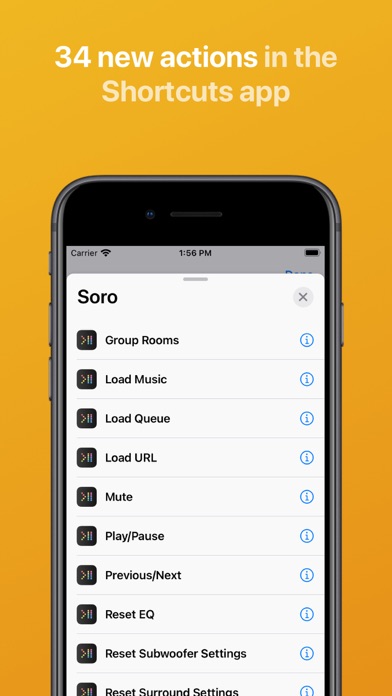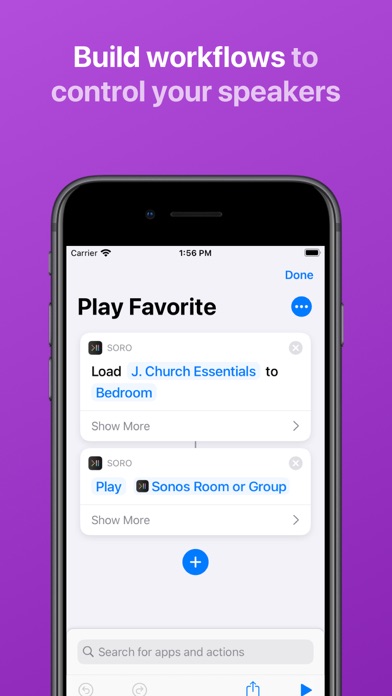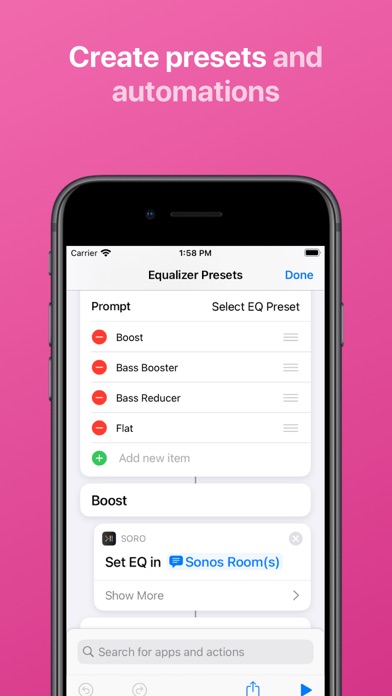Recent Activity
-
New Topic
Topic Soro - For Sonos: Shuffle started
-
New Topic
Topic Soro - For Sonos: soro started
Authenticating...

Press the Windows logo key  +PrtScn. The file is saved to the Screenshots folder in your Pictures folder. You can also us the Snipping Tool which is available in all versions of Windows Vista, 7, and 8 except the Starter and Basic editions.
+PrtScn. The file is saved to the Screenshots folder in your Pictures folder. You can also us the Snipping Tool which is available in all versions of Windows Vista, 7, and 8 except the Starter and Basic editions.
To take a screenshot with your Mac, Command + Shift + 3 and then release all keys to captuer the whole screen, or press Command + Shift + 4 and press down and drag the mouse over the area you'd like to capture.
To take a screenshot with your iPhone or iPod Touch, press and hold the sleep/wake button and then click the Home button.
Take a Screenshot with Android 4.0 (Ice Cream Sandwich) just press and hold the Volume Down and Power buttons at the same time.
Soro extends Siri and the Shortcuts app with new actions to control your Sonos speakers and devices.
Create quick actions and workflows to control your speakers with the Shortcuts app using widgets, Siri voice commands or automations.
Supported actions:
- Group/Ungroup
- Set Volume
- Play/Pause/Stop
- Mute/Unmute
- Load music from your 'My Sonos' to your speaker or your speakers list
- Load URL
- Set a Sleep Timer
- Set Line-In input
- Set TV input
- Change Repeat/Shuffle
- Adjust Equalizer Settings (Treble/Bass/Loudness/Trueplay)
- Turn Speech Enhancement On/Off
- Turn Night Mode On/Off
- Adjust subwoofer and surround sound settings
- Set queue
- Clear queue
- Turn TV Autoplay On/Off
- Get Playback Information
- Get Rooms (And Groups)
- Get Playback Queue
- Set TV Dialog Sync Delay
- Set Relative Volume
- Seek to Track
- Set Speaker Discovery IP
- Get Favorites
- Load Multiple Favorites
Please note that your device needs to be on the same network as your speakers and local network access need to be granted by first launching the main Soro app.
If you are using VPN or experiencing connectivity issues please try the feature called Direct Connect within the app. It also improves the speed of execution in general so feel free to utilize it anytime.
You can set it up by tapping ••• in the top left corner and selecting 'Connection issues or using VPN?'
Both S1 and S2 systems are supported, however all speakers need to be on the same operating system.
Soro is not affiliated with Sonos Inc. nor is it an official Sonos app. Sonos is trademarked by Sonos Inc.
1.1.12 adds support to adjust the Arc audio height level.
-------------------------------------------------------
Notes from from 1.1.11:
This one ended up being much bigger update than expected, but it has a lot of new and updated actions as a result. Hope you will find them useful. If you run into issues with any of the new or updated actions feel free to submit a feedback through the main app. Thanks!
*Fixes*
- Load Favorites (used to be Load Music) action initiated on the Apple Watch should execute without issues
- Load Favorites action supports Audible audiobooks
- Other minor fixes and improvements
* New Actions *
- Get Playback Information: Returns rooms (excluding members of any group since they are controlled by the group coordinator) and groups with the following properties added: Playback State, Playing Title, Playing Album, Playing Artist, Input, Current Track Duration, Current Track Elapsed Time, Track Number in Playback Queue.
- Get Rooms (And Groups): Returns all rooms and groups. Includes rooms which are members of any group.
- Get Playback Queue: Returns the current playback queue. Default limit of returned items is 5. This is due to that the 'Choose from List' action (probably most common use case to use right after) is really slow with more than 5 items added (iOS issue)
- Set TV Dialog Sync Delay
- Set Relative Volume
- Seek to Track: Skip to the specified track number in the playback queue if queue is already in use.
- Set Speaker Discovery IP: this action updates the IP address being used by the 'Direct Connect' feature to discover your speakers. You can use this if you have multiple systems (ie. S1 and S2) on the same network, for example, just before running the 'Get Playback Details' action.
- Get Favorites: Returns favorites from 'My Sonos'. Only returns items that can be loaded by the Load Favorite and Load Multiple Favorites actions. You can use this with the built-in list actions such 'Get Item from List' or 'Choose From List'.
- Load Multiple Favorites: improve the speed and prevent Siri timeouts when loading multiple favorites
* Updated Actions *
- Set Volume: added 'Ask Each Time' switch to allow dynamic input. The updated action also allows 0% as input now.
- Use Line-In: it shows both speakers in a stereo pair to select as input. (filtering to show only supported speakers will come later)
* New Examples *
- SonosBot: Lists rooms and groups with playback details and provides menu to choose various actions for the selected room/group
- Skip to Track: demonstrates the use case of the 'Skip To Track' and 'Get Playback Details' actions
- Airplay to All Sonos: groups all speakers and sets group as Airplay destination. You can modify this to group any set of Sonos rooms or ask each time.
It looks like you are using an ad blocker. We understand, who doesn't? But without advertising income, we can't keep making this site awesome.