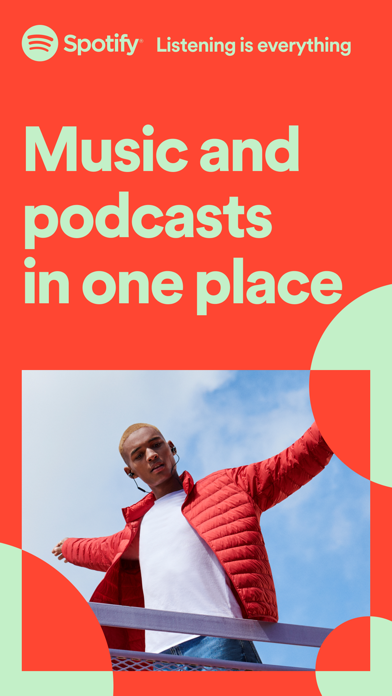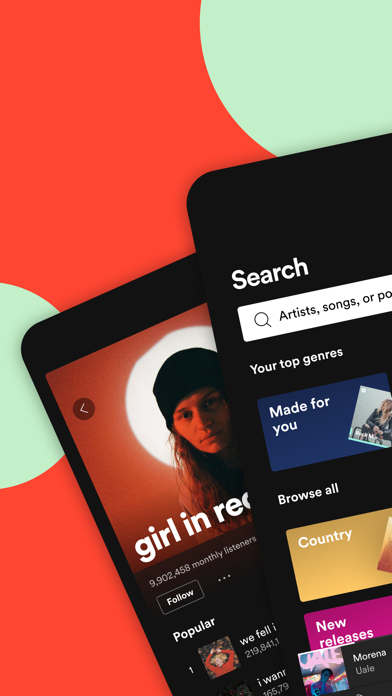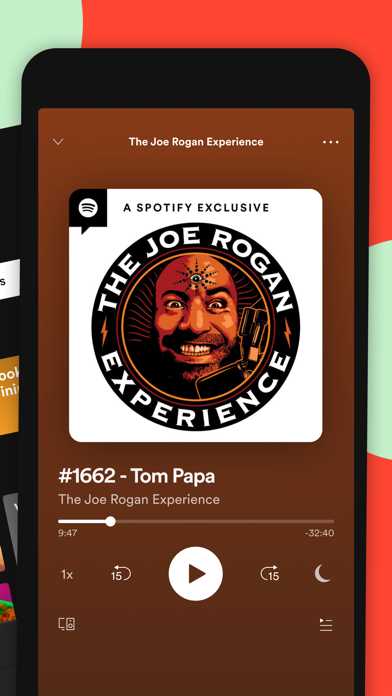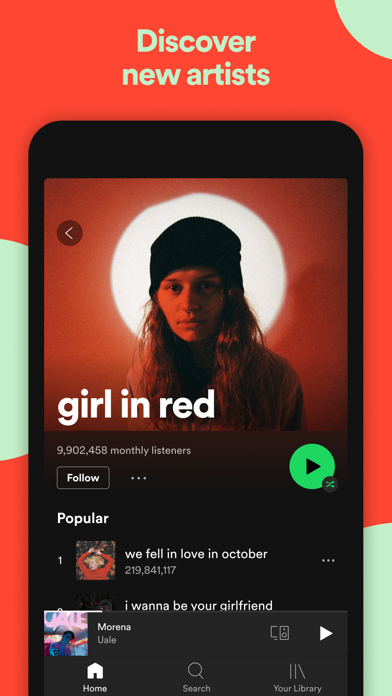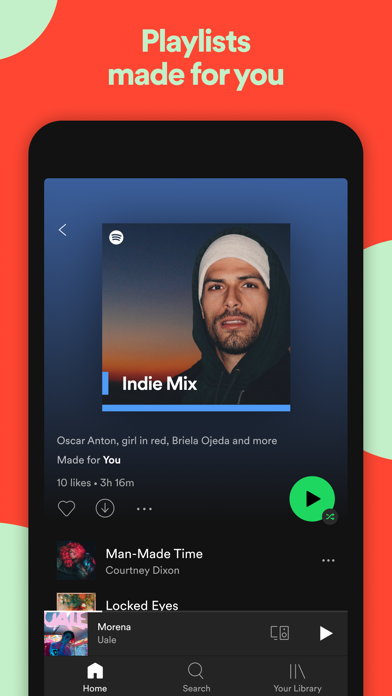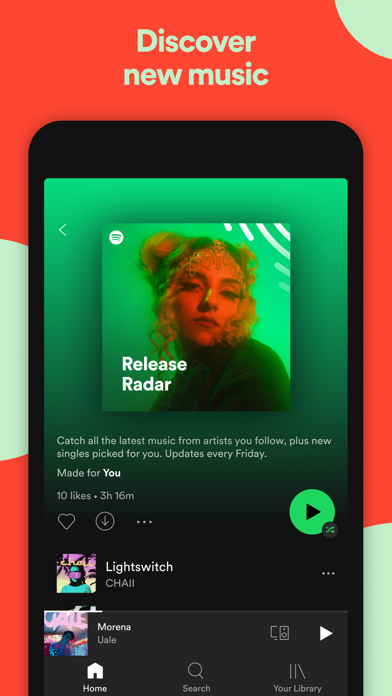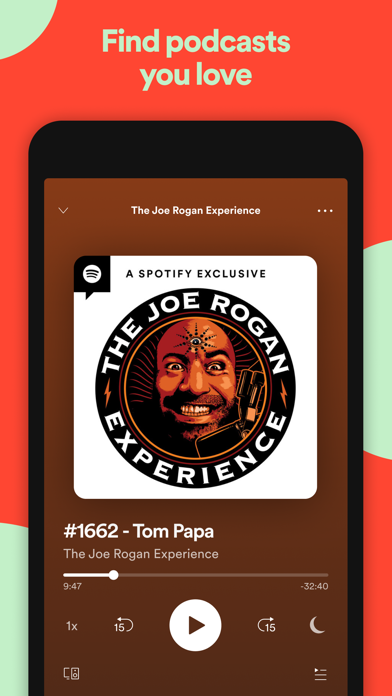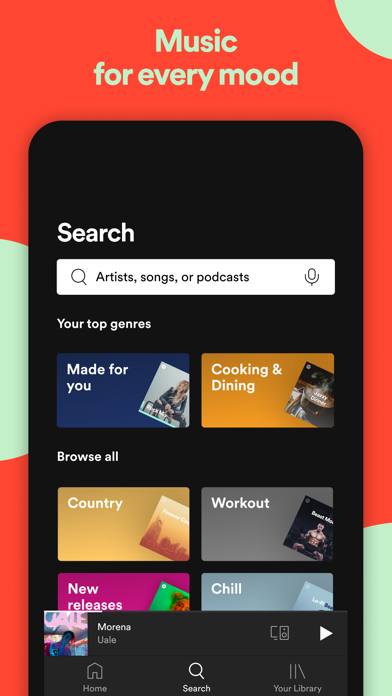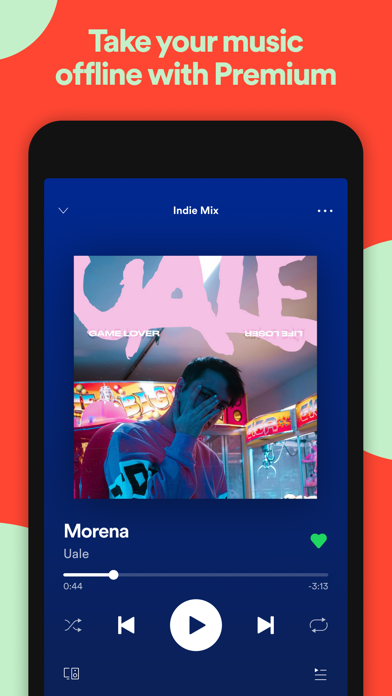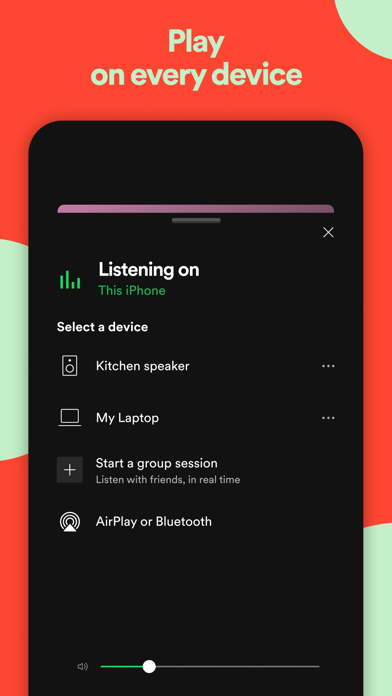Login
Authenticating...
Authenticating...

Press the Windows logo key  +PrtScn. The file is saved to the Screenshots folder in your Pictures folder. You can also us the Snipping Tool which is available in all versions of Windows Vista, 7, and 8 except the Starter and Basic editions.
+PrtScn. The file is saved to the Screenshots folder in your Pictures folder. You can also us the Snipping Tool which is available in all versions of Windows Vista, 7, and 8 except the Starter and Basic editions.
To take a screenshot with your Mac, Command + Shift + 3 and then release all keys to captuer the whole screen, or press Command + Shift + 4 and press down and drag the mouse over the area you'd like to capture.
To take a screenshot with your iPhone or iPod Touch, press and hold the sleep/wake button and then click the Home button.
Take a Screenshot with Android 4.0 (Ice Cream Sandwich) just press and hold the Volume Down and Power buttons at the same time.
With Spotify, you can play millions of songs for free. Listen to the songs you love and enjoy music from all over the world.
• Search for your favorite song, artist, or album
• Discover a world of new music, videos, and podcasts
• Enjoy playlists made just for you
• Make and share your own playlists
• Find music for any mood and activity
• Listen on your mobile, tablet, desktop, PlayStation, Chromecast, TV, and voice-controlled speakers
Download music on Spotify to start building your biggest, best ever music collection.
Spotify also offers thousands of podcasts, including originals that you can't find anywhere else.
You can also enjoy ad-free music and download songs with a Premium subscription.
Search for any artist or album, and listen for free. Make and share playlists and build your biggest, best ever music collection. Get inspired with personal recommendations, and readymade playlists for just about everything.
Spotify for your Apple Watch gives you the ability to seamlessly access and control your favorite music and podcasts from your wrist.
Listen absolutely free with ads, or get Spotify Premium.
Free on mobile
• Play any artist, album, or playlist in shuffle mode.
Free on tablet
• Play any song, any time.
Premium features
• Play any song, any time on any device: mobile, tablet or computer.
• Enjoy ad-free music.
• Listen offline.
• Get better sound quality.
Please note: This app features Nielsen’s audience measurement software which will allow you to contribute to market research, such as Nielsen’s Audio Measurement. If you don't want to participate, you can opt-out within the app settings. To learn more about our digital audience measurement products and your choices in regard to them, please visit http://www.nielsen.com/digitalprivacy for more information.
Privacy policy: http://www.spotify.com/legal/privacy-policy/
Terms of use: https://www.spotify.com/legal/end-user-agreement/
Love Spotify?
Like us on Facebook: http://www.facebook.com/spotify
Follow us on Twitter: http://twitter.com/spotify
We’re always making changes and improvements to Spotify. To make sure you don’t miss a thing, just keep your Updates turned on.
Bug fixes and improvements in this version include:
- Fixed stability and performance issues
It looks like you are using an ad blocker. We understand, who doesn't? But without advertising income, we can't keep making this site awesome.