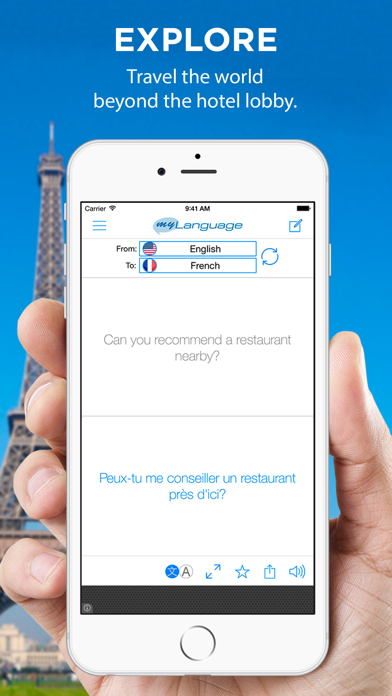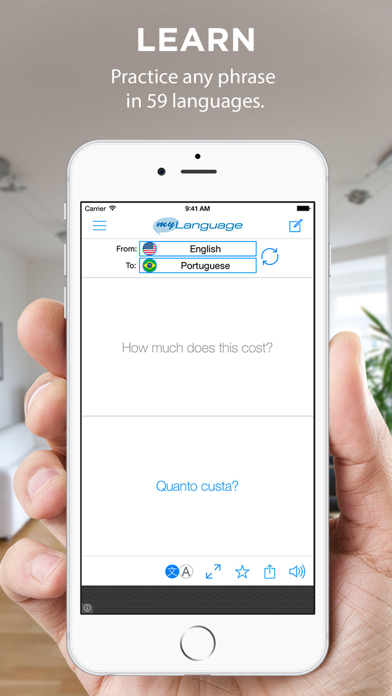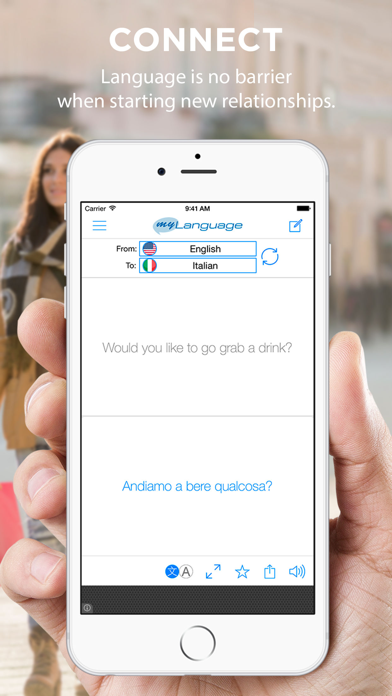Login
Authenticating...
Authenticating...

Press the Windows logo key  +PrtScn. The file is saved to the Screenshots folder in your Pictures folder. You can also us the Snipping Tool which is available in all versions of Windows Vista, 7, and 8 except the Starter and Basic editions.
+PrtScn. The file is saved to the Screenshots folder in your Pictures folder. You can also us the Snipping Tool which is available in all versions of Windows Vista, 7, and 8 except the Starter and Basic editions.
To take a screenshot with your Mac, Command + Shift + 3 and then release all keys to captuer the whole screen, or press Command + Shift + 4 and press down and drag the mouse over the area you'd like to capture.
To take a screenshot with your iPhone or iPod Touch, press and hold the sleep/wake button and then click the Home button.
Take a Screenshot with Android 4.0 (Ice Cream Sandwich) just press and hold the Volume Down and Power buttons at the same time.
myLanguage Translator Free is a robust and comprehensive free translation solution that has a great team in place to push its production; in turn, bringing you more advanced features and functionality than the rest.
Check out YouTube, to see our "must-have translator app", myLanguage Translator PRO
Stay Connected & Become a Fan @ our Facebook Page:
http://www.facebook.com/myLanguage
Features:
► 59 Supported Languages (list shown below)
► Search through previous translations at any time, even offline! - With Translation History.
► Language not listed? - Quickly contact us within app to request the addition of a specific language -- we are working hard to provide translation support for the most popular user requested languages.
► Translation a little off? - Help us provide the best translations by supplying a translation rating and a correction/suggestion if possible.
► 360 Degree Rotational Support - Portrait, Landscape, Upside-down; however you want to use it.
► Language/Country "Dialect" Pairing
► Send Translations via Email
► Quick Source/Target Language Swap
► Zoom View - Useful for showing translated text in face to face communications.
59 Supported Languages:
º Afrikaans
º Albanian
º Arabic
º Armenian
º Azerbaijani
º Basque
º Belarusian
º Bulgarian
º Catalan
º Chinese (Simplified)
º Chinese (Traditional)
º Croatian
º Czech
º Danish
º Dutch
º English
º Estonian
º Finnish
º French
º Galician
º Georgian
º German
º Greek
º Haitian
º Hebrew
º Hindi
º Hungarian
º Icelandic
º Indonesian
º Irish
º Italian
º Japanese
º Korean
º Latin
º Latvian
º Lithuanian
º Macedonian
º Malay
º Maltese
º Norwegian
º Persian
º Polish
º Portuguese
º Romanian
º Russian
º Serbian
º Slovak
º Slovenian
º Spanish
º Swahili
º Swedish
º Tagalog
º Thai
º Turkish
º Ukrainian
º Urdu
º Vietnamese
º Welsh
º Yiddish
Note: myLanguage Translator Free requires a data connection to perform translations.
* * * * * * * * * * * * * * * * * * * * * *
ARE YOU UNABLE TO READ NON-LATIN LANGUAGES OR WOULD YOU LIKE TO HEAR YOUR TRANSLATIONS?
Check out myLanguage PRO!
Watch a demo video on YouTube: http://www.youtube.com/watch?v=WZkk4I__vhs
Features:
► Transliteration — Helps With Reading Non-Latin Translations (except Urdu) & can also assist with Pronunciation.
► Translate & LISTEN in 20 Languages & NEW HQ (High Quality) Voices!
Hear your translations in:
Arabic
Cantonese
Catalan
Czech
Danish
Dutch
English
Finnish
French
German
Greek
Hebrew
Hindi
Hungarian
Indonesian
Italian
Japanese
Korean
Mandarin
Norwegian
Polish
Portuguese
Romanian
Russian
Slovak
Spanish
Swedish
Thai
Turkish
myLanguage Pro will continue to receive regular updates, including most popular user-requested languages, voices, and features. Updates are FREE! Buy NOW!
myLanguage Pro iTunes URL:
https://itunes.apple.com/app/id323470584
This app has been updated by Apple to use the latest Apple signing certificate.
Changes:
- Improve translation speed and accuracy
- Updated language libraries based on user feedback
- Increased speed of translation, reduced number of errors!
- Fixed a major bug that was causing translation errors for many users!
If you like myLanguage, would you mind taking a moment to write a nice review on the App Store? We'd greatly appreciate it. Just tap the "Rate App" button inside the app. Thanks for using myLanguage!
If you're have any questions or concerns, please contact our support team at [email protected]
It looks like you are using an ad blocker. We understand, who doesn't? But without advertising income, we can't keep making this site awesome.