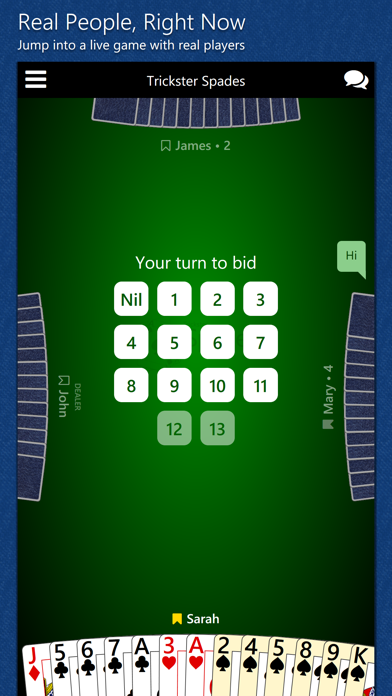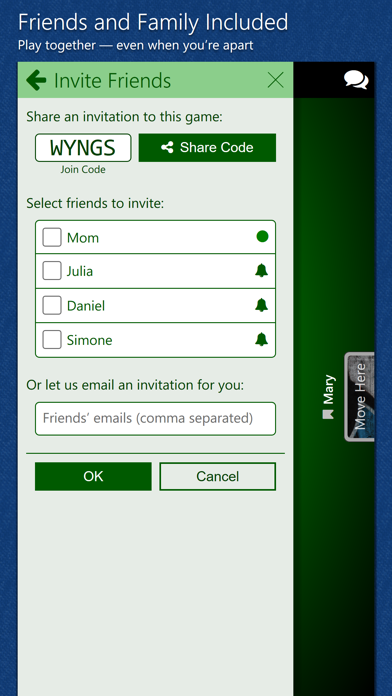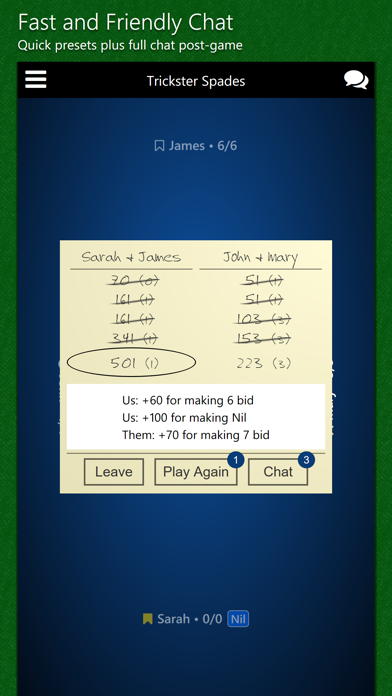Login
Authenticating...
Authenticating...

Press the Windows logo key  +PrtScn. The file is saved to the Screenshots folder in your Pictures folder. You can also us the Snipping Tool which is available in all versions of Windows Vista, 7, and 8 except the Starter and Basic editions.
+PrtScn. The file is saved to the Screenshots folder in your Pictures folder. You can also us the Snipping Tool which is available in all versions of Windows Vista, 7, and 8 except the Starter and Basic editions.
To take a screenshot with your Mac, Command + Shift + 3 and then release all keys to captuer the whole screen, or press Command + Shift + 4 and press down and drag the mouse over the area you'd like to capture.
To take a screenshot with your iPhone or iPod Touch, press and hold the sleep/wake button and then click the Home button.
Take a Screenshot with Android 4.0 (Ice Cream Sandwich) just press and hold the Volume Down and Power buttons at the same time.
“I've tried them all and this is hands-down the best multiplayer spades app.”
Free, Live, Social Play – Your Way
Let the fun and competition begin. Play the game you love with friends and family or get matched with other live players at your level. Trickster Spades offers customizable rules, so you can play Spades your way!
• Fast-paced, competitive and fun — for free!
• Get matched by skill to other live players
• Invite and play with friends and family
• Use your favorite house rules
• Apps available across devices and stores
Real People, Right Now
Select “Play” and Trickster Spades finds other players based on skill and speed. Get started without waiting — other players join as they’re ready. After the game, “Play Again” keeps you playing with the same group.
Friends and Family Included
Play together — even when you’re apart. Select “Join” and Trickster Spades helps you invite friends and family to a game. Turn on notifications to hear about friends’ games anytime. Now game night lives on wherever you are.
Your House, Your Rules
Play Spades your way with customizable rules. Play individual or partnership, use jokers, adjust penalties, and more.
Supported Variations
• Classic Ace-High
• Joker-Joker-Ace
• Joker-Joker-Deuce-Ace
• Joker-Joker-Deuce-Deuce
• Mirror
• Suicide
• Whiz
Play Across Devices
Have an iPhone, but your friends don’t? No problem. Trickster Spades works on more devices so you and your friends can play where you want, when you want, with whom you want. Great on phones, tablets, laptops and desktops!
Fast and Friendly Chat
Express reactions quickly using chat presets. Focus on the game without the distraction of off-topic comments. Then socialize with full chat after the game. Or set up a private game with friends to use full chat anytime.
What Players are Saying
“I used to play Spades on other apps but I love this one the best. 5 stars.”
“Best spades game I've found - the AI will kick your butt if you underestimate it (it’s also a great partner). Trickster card games rock, and I'm not paid to say that. :)”
“This is the best spades app that I have played to date. The thing that makes it unique is that you can set your own rules.”
“Finally a great online spades game”
“Now I can play spades with family and friends wherever they are! Great game!”
This app has been updated by Apple to use the latest Apple signing certificate.
Bug fixes and improvements.
It looks like you are using an ad blocker. We understand, who doesn't? But without advertising income, we can't keep making this site awesome.